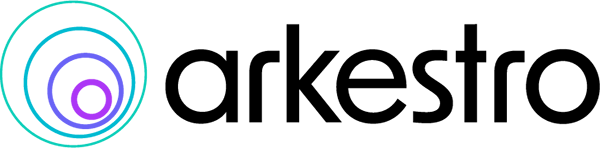How Arkestro and Workato Can Work Together to Further Automate Your Procurement Workflows
As your procurement team manages various purchase requests, all kinds of issues may arise.
Specific line items can fall through the cracks; the wrong suppliers can receive an RFP; someone could add a purchase order to the incorrect location within your ERP system—and the list goes on.
For time-strapped procurement teams, identifying and addressing these mistakes in a timely manner may be too much to ask. As a result, the outcome of the procurement request is likely to be less than ideal, whether it’s diminished cost savings or a failure to procure the goods or services on time (oftentimes, it’s both).
Fortunately, Arkestros’ predictive procurement software already takes the work out of many error-prone, manual tasks. And now, you can streamline even more of your procurement tasks by leveraging the integrations and automations that Workato—the leader in Enterprise Automation—powers.
We’ll share how the team at Arkestro can use Workato’s workflow automation capabilities to improve your procurement processes by breaking down a pair of examples.
Automate the Process of Creating an RFP
As soon as an employee at your organization submits a requisition, your procurement team can move quickly to create an RFP that reflects the purchase request.
Once Workato is integrated with your ERP system or procurement tool, Arkestro and Workato can work together to help your team do just that:
- As soon as a purchase requisition or bill of materials gets submitted in your ERP or procurement tool, the workflow gets triggered.
- Workato automatically adds the purchase requisition or bill of materials into Arkestro.
- Workato converts the purchase requisition or bill of materials into a Arkestro Request.
- Arkestro can automatically identify the best suppliers to include (assuming a list of suppliers isn’t already provided) as well as recommend prices for individual line items—in the context of kicking off negotiations.
Create Your PO or Contract and Upload it to the Destination System Instantly
After finalizing your award decisions in Arkestro, your team will need to move quickly in securing the chosen suppliers’ services.
The next step involves creating a purchase order or contract that reflects the agreed-upon terms of service for each supplier. Once created, it’ll need to be sent over to the supplier with little delay.
Here’s an automation that can help streamline this process:
- Once the award tabulation is finalized in Arkestro, the workflow gets triggered.
- Workato uses the information provided in Arkestro and the format required in the destination system to generate the purchase order or contract.
- Workato then uploads the purchase order or contract to the appropriate location in your ERP system or procurement tool—at which point, the supplier’s contact(s) receives an email that includes the PO or contract.
Ready to Leverage These Automations?
No matter the ERP system or procurement tool you use, the team at Arkestro can work with you on using Workato to implement these automations. You can learn more by scheduling a demo with the Arkestro team.